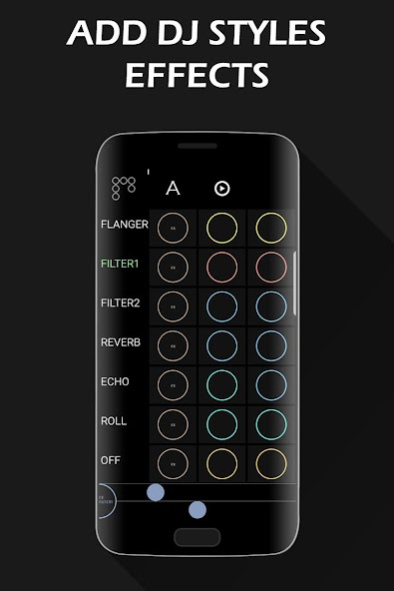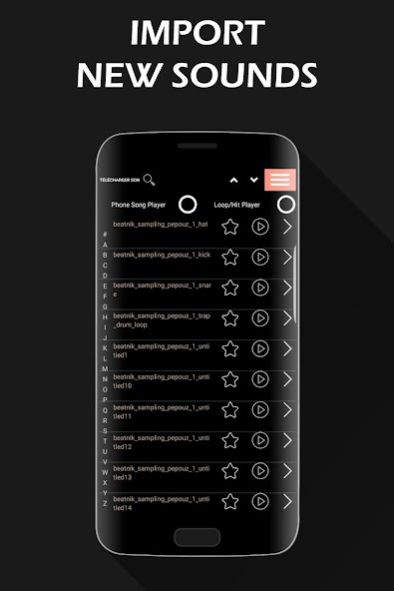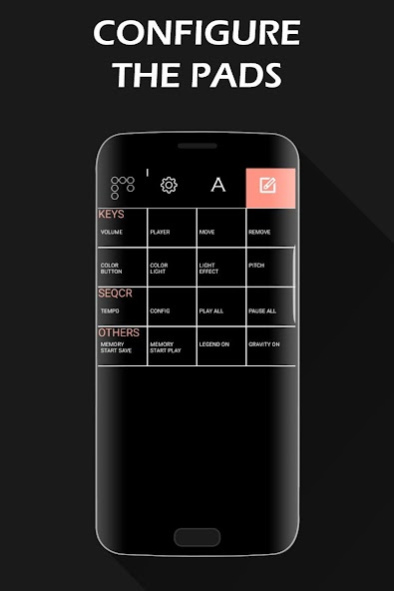Dub Drum Pads MPC 5.5.6
Free Version
Publisher Description
Get creative with our new launchpad which include high quality Sound Packs provided by Beatnik.
▶ Grid 1 : Dub - Step #1
▶ Grid 2 : Dub - Step #2
▶ Grid 3 : Dub - Step #3
New version released in 2017! Become a DJ!! Record your own videos and share them on networks: #pushpad #djandroid #drumpads
// MULTI-TOUCH
* Up to 10 fingers simultaneously
// MULTI-GRID
* Up to 196 keys (A/B/C...)
// FREE DRUM PADS MACHINE
* Ultra low latency audio player
* Studio audio quality
* Music Production Center (MPC)
// FOR PRO DJs AND AMATEURS
* Training mode
* Free mode
// YOU CAN PLAY IT WITH YOUR OWN SOUND SAMPLES
* Sound library
* Automatic import
// YOU CAN CONFIGURE MANY SETTINGS FOR EACH KEY
* Volume
* Pitch
* Player
* Add
* Move
* Delete
* Choke
// YOU CAN ADD FX
* Echo filters
* Roll filters
* Reverb filters
* Low pass filters
* High pass filters
// YOU CAN RECORD
* Rec Loop from grid
* Rec Microphone
* Rec Memory
* Export Memory/grid
// YOU CAN USE SEQUENCER MODE
* Programmable Pattern
* Tempo (BPM) selection
// WORKS ON ALL SCREEN RESOLUTIONS
* Mobile Phones
* Tablets
Try it now and Enjoy :)
Official website:
● https://www.dj-pad-music.com
This app has been Superpowered
About Dub Drum Pads MPC
Dub Drum Pads MPC is a free app for Android published in the Other list of apps, part of Games & Entertainment.
The company that develops Dub Drum Pads MPC is DJ-PAD-MUSIC. The latest version released by its developer is 5.5.6.
To install Dub Drum Pads MPC on your Android device, just click the green Continue To App button above to start the installation process. The app is listed on our website since 2019-08-04 and was downloaded 3 times. We have already checked if the download link is safe, however for your own protection we recommend that you scan the downloaded app with your antivirus. Your antivirus may detect the Dub Drum Pads MPC as malware as malware if the download link to eu.pushpad.machine.dubdrumpad is broken.
How to install Dub Drum Pads MPC on your Android device:
- Click on the Continue To App button on our website. This will redirect you to Google Play.
- Once the Dub Drum Pads MPC is shown in the Google Play listing of your Android device, you can start its download and installation. Tap on the Install button located below the search bar and to the right of the app icon.
- A pop-up window with the permissions required by Dub Drum Pads MPC will be shown. Click on Accept to continue the process.
- Dub Drum Pads MPC will be downloaded onto your device, displaying a progress. Once the download completes, the installation will start and you'll get a notification after the installation is finished.